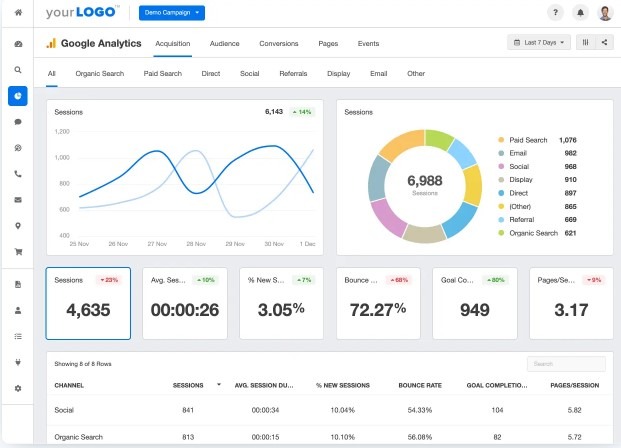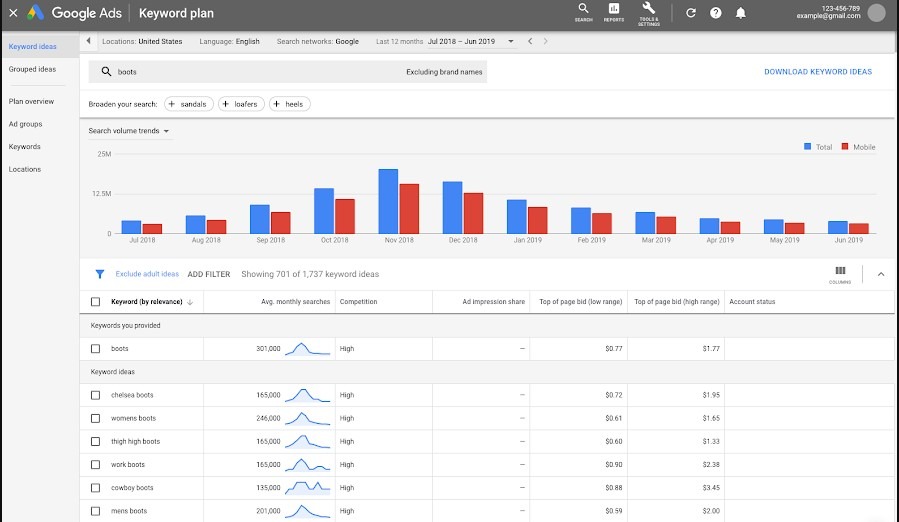Edit Content

A brand is more than just a logo; it’s the essence of your business. Best Digital Web is a digital marketing company based in Bangalore, India, can help young teams craft a brand identity that resonates with their target audience.